How to connect your...
How to connect your server : Step by step tutorial
How to connect your server : Step by step tutorial
Image 1
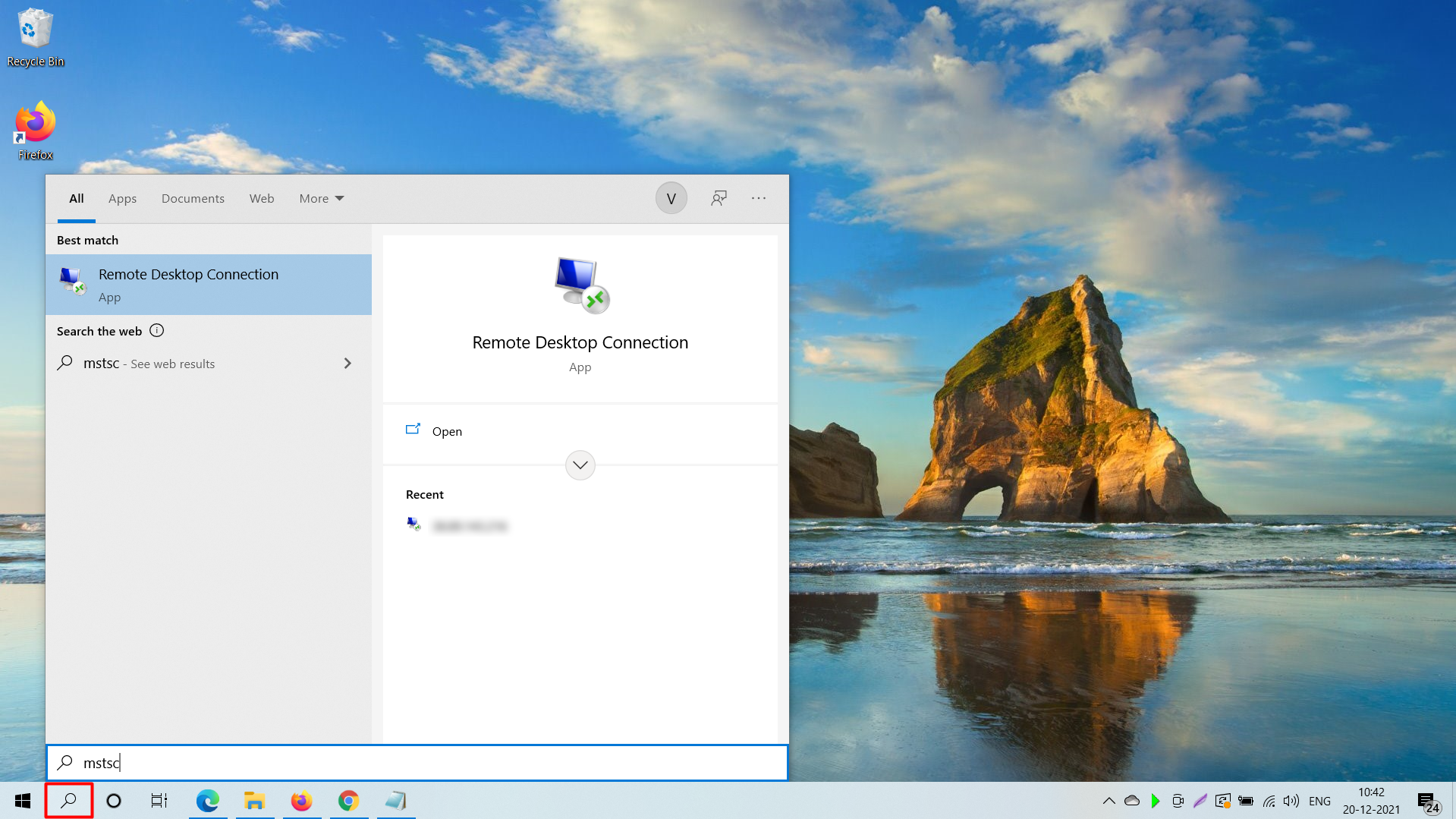
Beside windows button, click on search and type remote desktop or mstsc, Remote Desktop Connection hit enter (Ref: Image 1)
Image 2
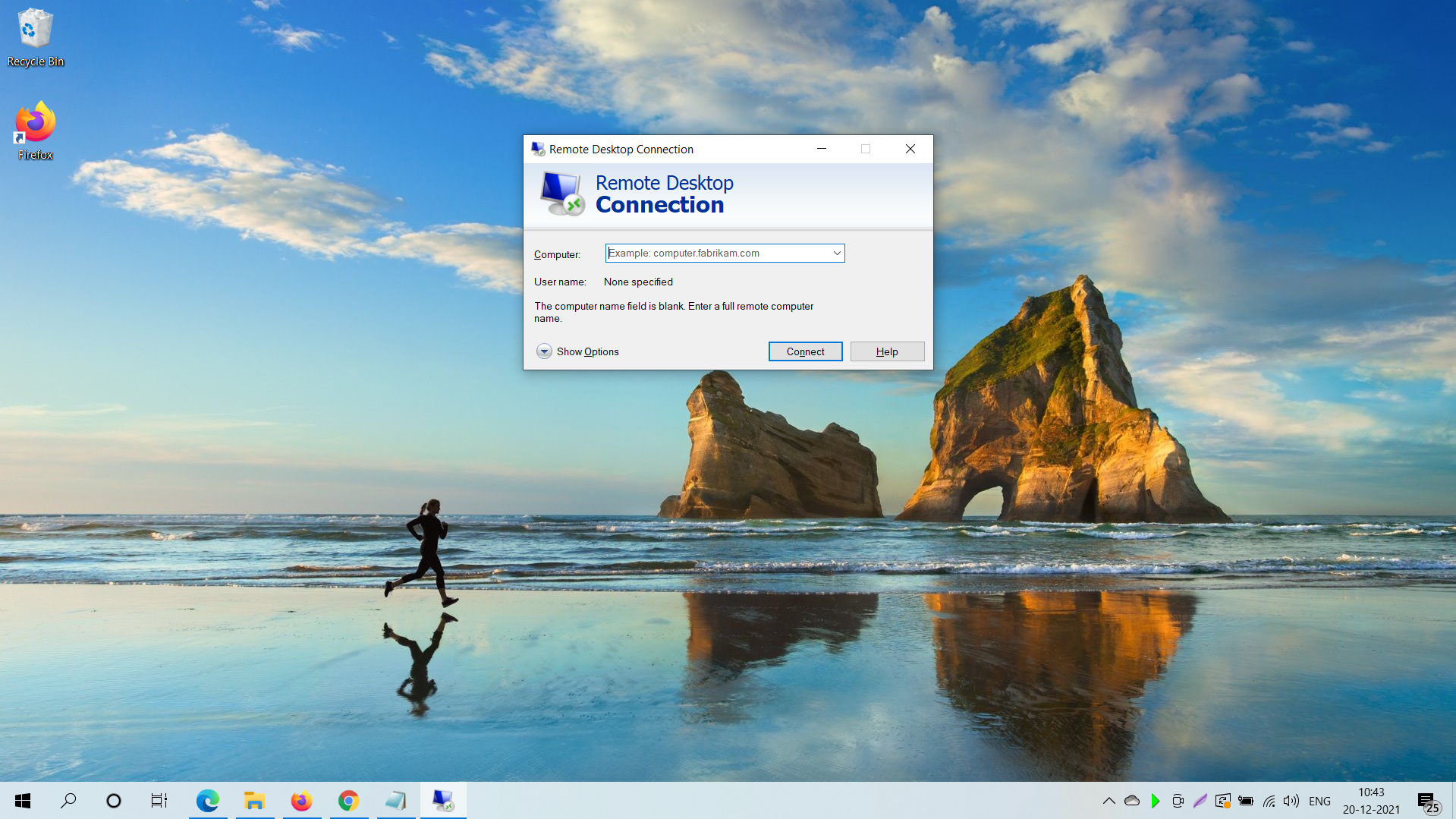
A popup window will appear (Ref: Image 2)
Image 3
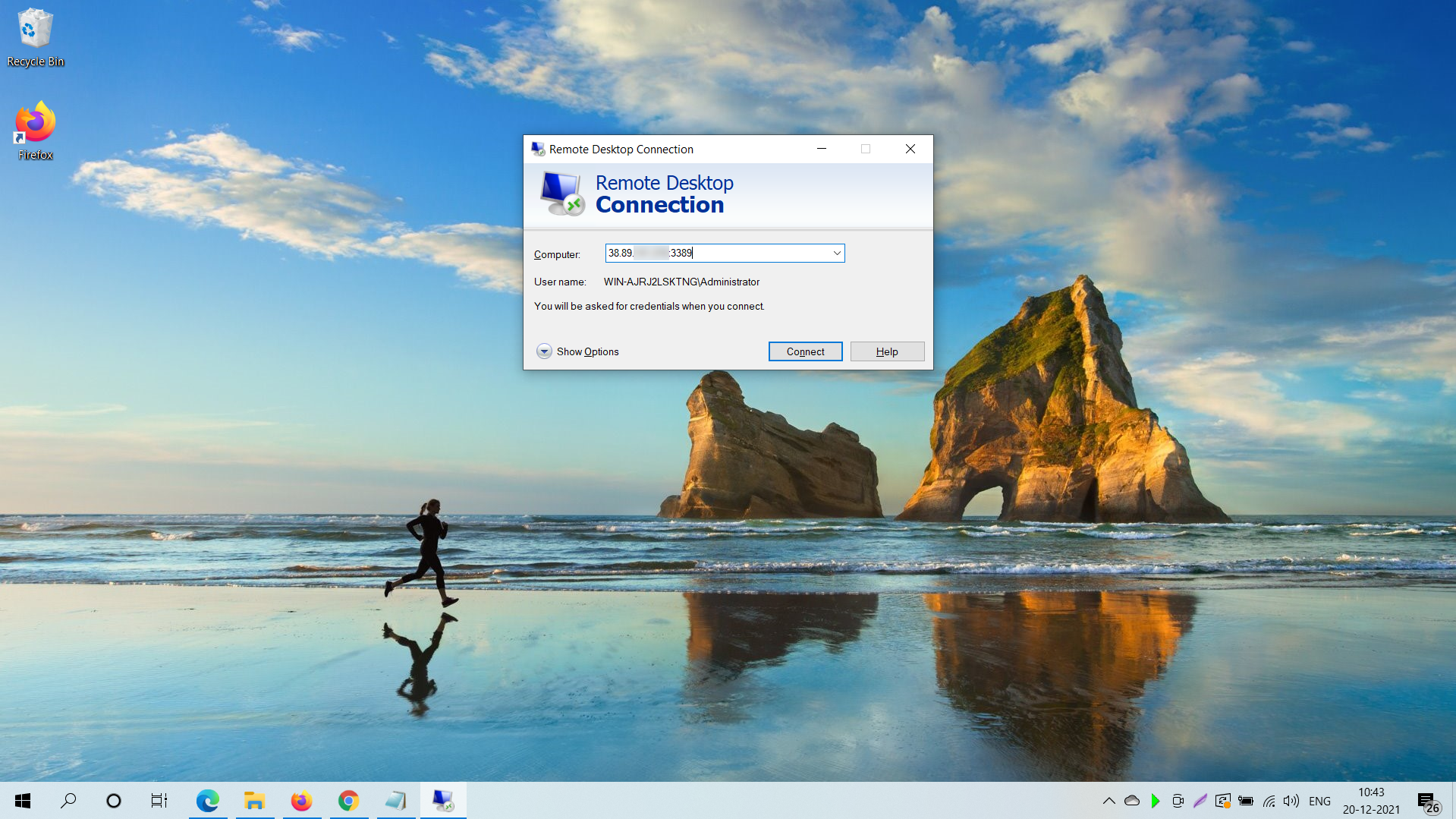
Enter your IP with port number and click on the button ‘Connect’ (Ref: Image 3)
Image 4
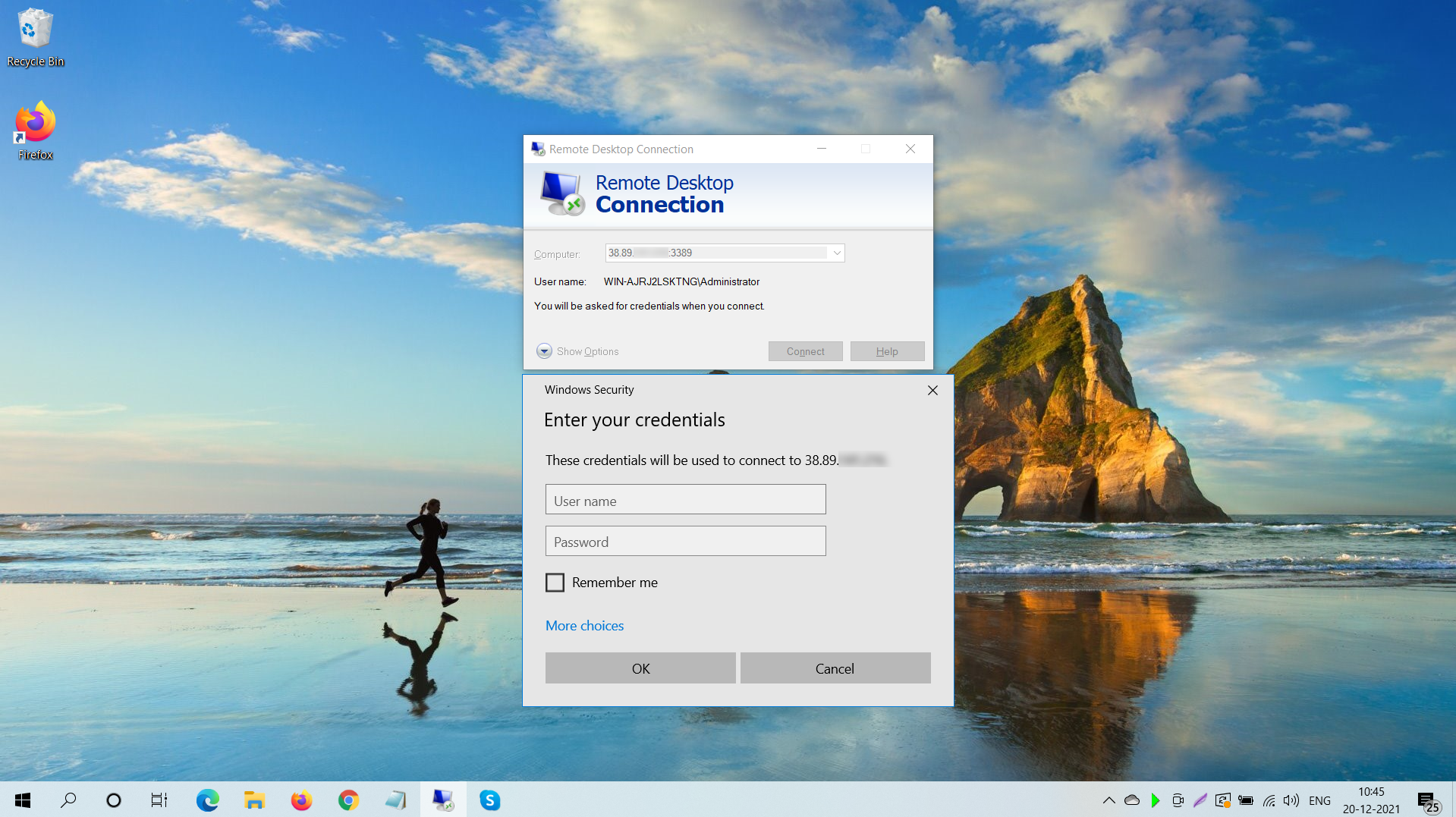
A popup window will appear, asking ‘Enter your credentials’ (Ref: Image 4)
Image 5
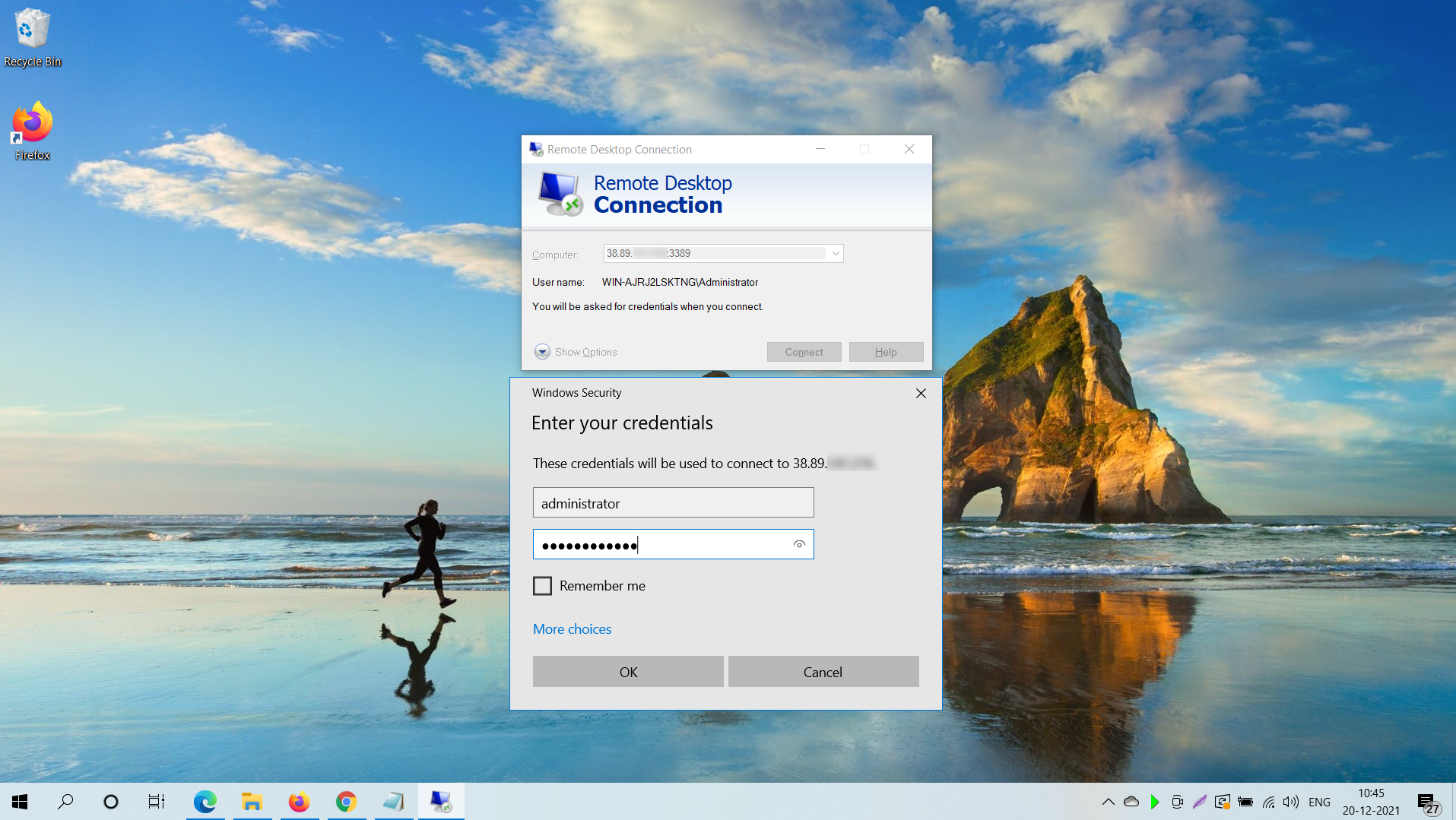
Enter your Username and Password and click on button ‘OK’ (Ref: Image 5)
Image 6
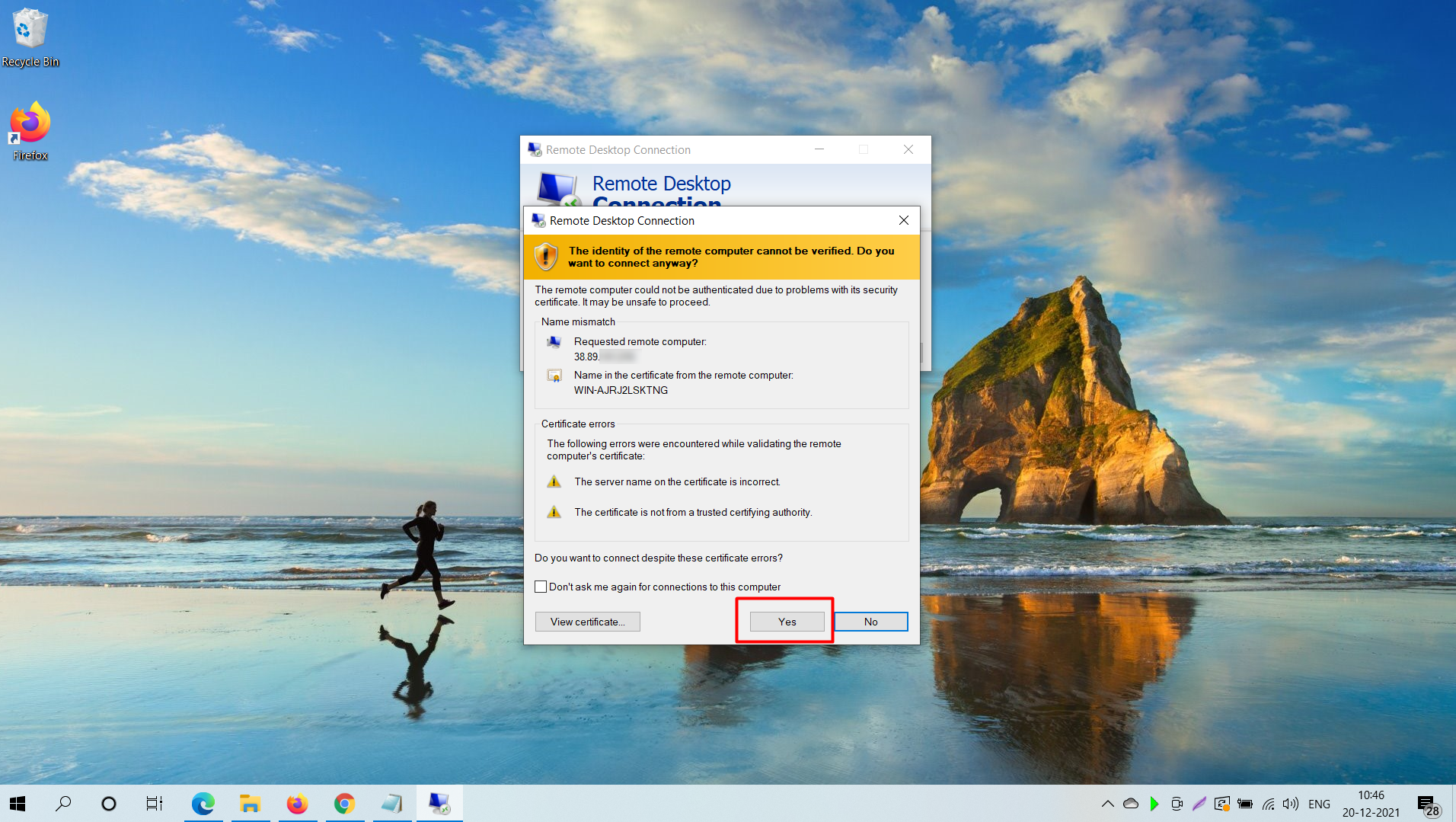
A popup window will appear, click on button ‘Yes’ (Ref: Image 6)
Image 7
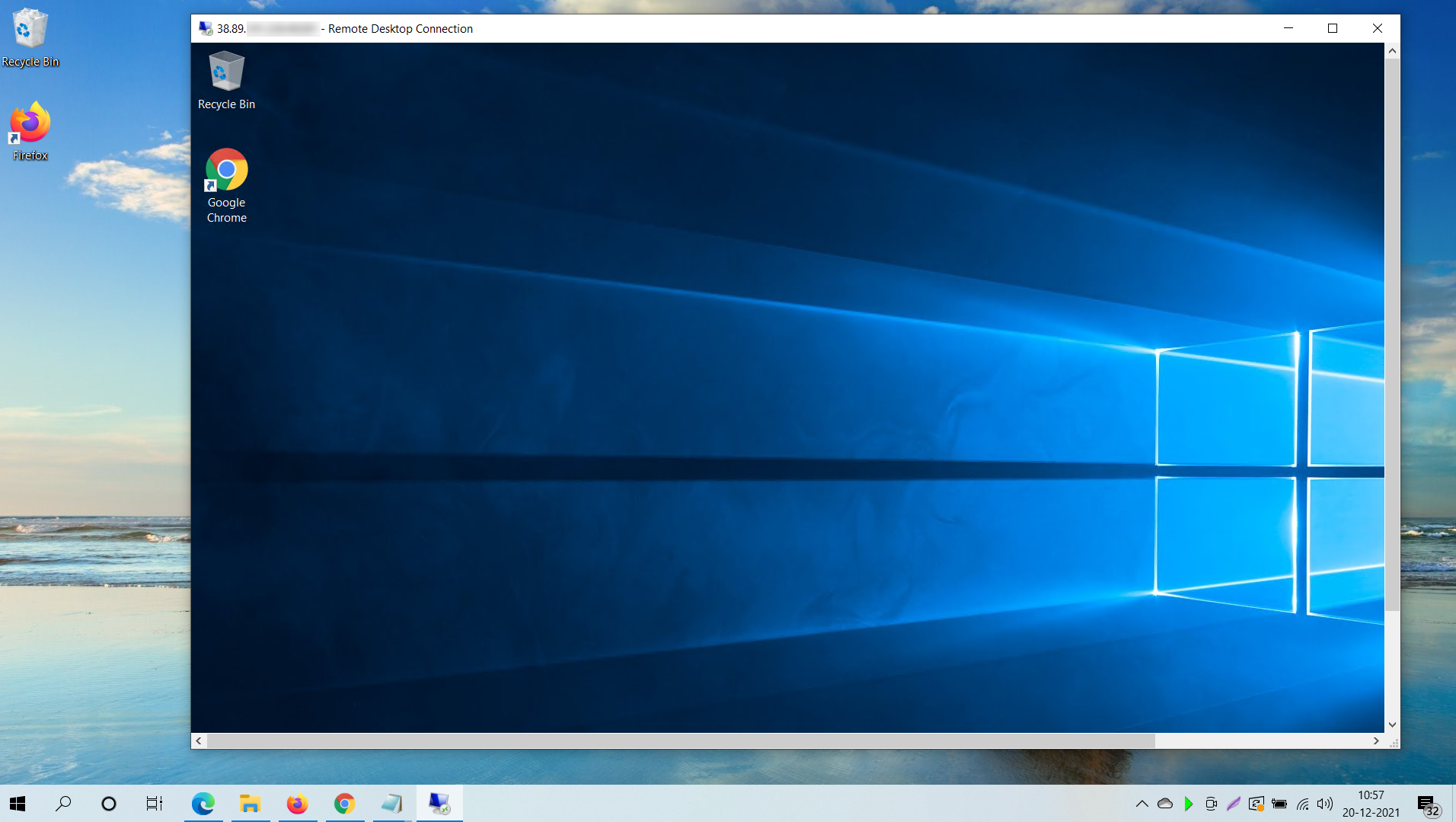
Now, you will be connected your server (Ref: Image 7)
Copyright © 2022 Bellglobal - All rights reserved.
